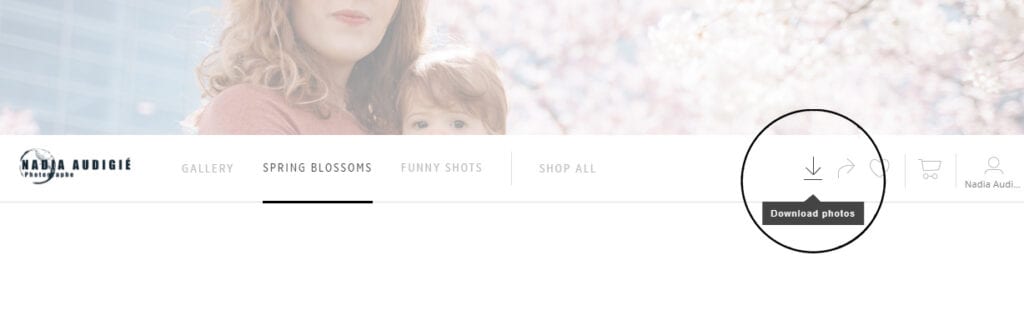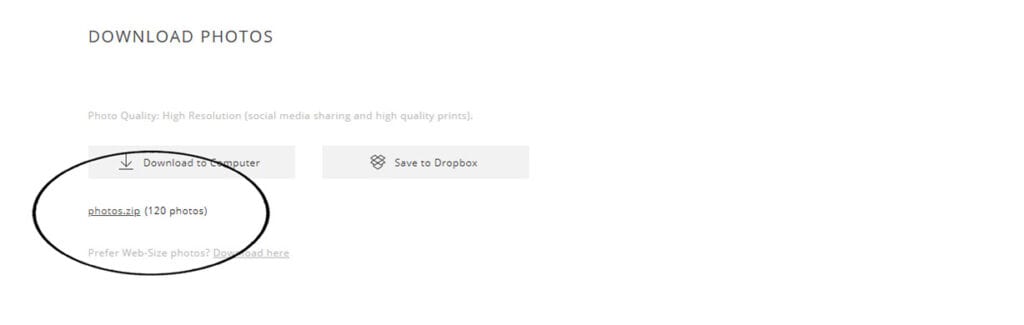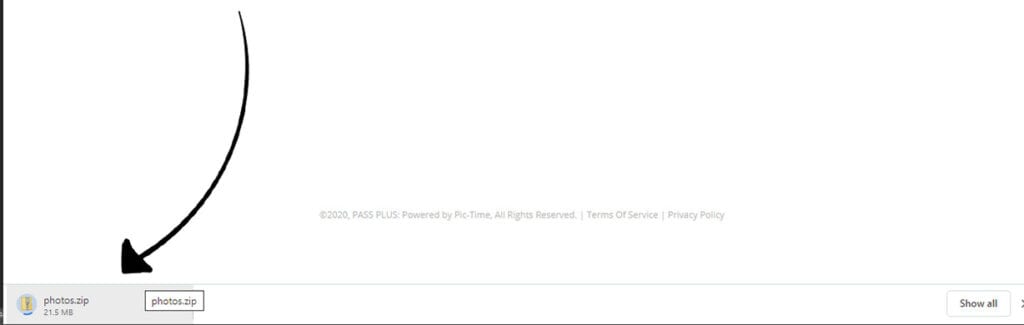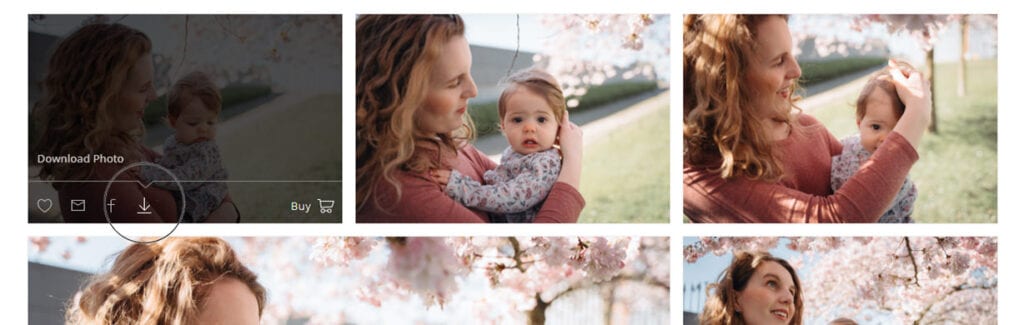HOW TO DOWNLOAD YOUR PHOTOS
- To download all of your photos at once go to the top of the page and click on the arrow.
2. Select “Download Full Gallery – Web-size” for images in a phone and social media friendly size.
Select “Download Full Gallery – High-Res” to download print quality photos.
3. On the new page that opens click “Download to Computer”
4. Then click on “photos.zip” which will start a download of all your photos in a zip file.
5. When the download is over click on the file to see all your photos. Hope you love your new memories!
If you have trouble opening a zip file check this link.